Find Our Latest Video Reviews on YouTube!
If you want to stay on top of all of our video reviews of the latest tech, be sure to check out and subscribe to the Gear Live YouTube channel, hosted by Andru Edwards! It’s free!
Latest Gear Live Videos
How the Windows 8 Developer Preview works on a MacBook Air

Posted by Andru Edwards Categories: Apple, Microsoft, PC / Laptop, Product Reviews, Software,
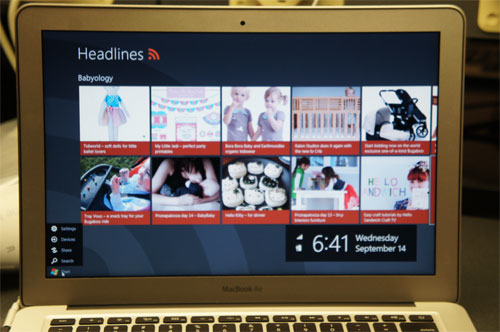
Microsoft released its Windows 8 Developer Preview and free developer tools to the public for download last night. It's intended to help developers start building apps for the forthcoming newest version of Microsoft's operating system. But that won't stop hordes of regular users from installing it anyway, just to get a sneak peek.
We got our hands on a copy of the software and figured that the most compelling system to install it on was a Apple MacBook Air 13-inch running Boot Camp. For the most part, the Windows 8 Developer Preview installed and ran smoothly on the Air despite being the first public build. It's stable enough that I didn't encounter heat issues, the infamous blue-screen of death (yet), or even a single application crash.
There are some key MacBook Air components that Windows 8 didn't recognize, however. These included the speakers, SD card reader, webcam, and Bluetooth, although a sophisticated user could probably tinker with current Windows drivers and get some of them to work. The good news is that the essential ones, such as Wi-Fi, the keyboard, trackpad, and USB ports, worked perfectly.
Click to continue reading How the Windows 8 Developer Preview works on a MacBook Air
Gallery: How the Windows 8 Developer Preview works on a MacBook Air
Advertisement
Clingo review: Mount your smartphone anywhere with ease

Posted by Andru Edwards Categories: Accessories, Smartphones, Handhelds, Product Reviews,

Buying a new cell phone or smartphone leads to the inevitable purchase of a new set of accessories. Car mounts, docks, and other add-ons tend to work with only one particular phone, leaving you with a slew of stands and cases lying around.
Allsop hopes to change that with Clingo, its line of universal wireless accessories. Not just your average mount or stand, each of the Clingo accessories uses an adhesive to keep your device in place, but it doesn't leave any residue behind. The company claims the sticky stuff will hold any device as long as it isn't in a case, won't leave any residue, and will stay sticky as long as you rinse it off periodically.
Allsop let us try out a handful of the sticky peripherals: the Podium, Mobile Stand, Game Wheel, Mobile Tether, Parabolic Sound Sphere, and Air Vent Mount.
Click to continue reading Clingo review: Mount your smartphone anywhere with ease
Gallery: Clingo review: Mount your smartphone anywhere with ease
Hands-on with Google’s Google+ social network

Posted by Andru Edwards Categories: Google, Internet, Product Reviews,
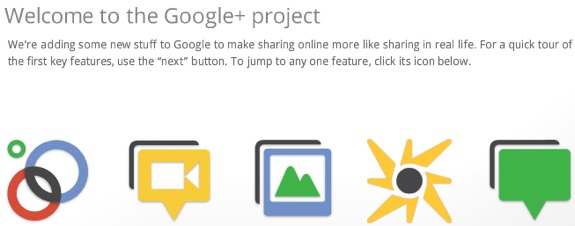
Google's new Google+ social network, currently in a "field trial," can't quite avoid the stereotype that the company's products sacrifice usability for new features. Put simply, Google+ is a social network for geeks.
Unfortunately, Google can't help exposing numerous options to share, hide, protect, and discover photos, friends, videos, posts, and all of the other minutiae that make up today's online social interactions.
Underneath, however, there are some rather elegant features, including a lovely "Circles" interface to add friends, and a "Hangout" group video chat feature that holds promise.
But users used to Facebook's minimalist interface may find Google+ jarring. And, sad to say, Google's "field trial" suffered from overcapacity, an issue which may or may not have rippled into our evaluation on Tuesday afternoon. I and other staffers experienced numerous annoyances, which resulted from either poor design decisions, alpha glitches, or the overcapacity issue - I don't know which. Read on for our full hands-on with Google+.
Click to continue reading Hands-on with Google’s Google+ social network
Gallery: Hands-on with Google’s Google+ social network

Apple's completely revamped Final Cut Pro X makes serious leaps and bounds past its predecessor in terms of usability and performance. The upgrade is a complete from-the-ground-up-rewrite that takes advantage of modern 64-bit multicore CPUs, and is a radical departure for the increasingly popular software suite.
In fact, it's changed so much that it may throw some professional users for a temporary loop; more on this later. But for the pro-sumer enthusiasts that make up the bulk of PCMag's readership—people moving up from iMovie or another consumer-level app, Final Cut Pro X is a huge leap forward in terms of usability and raw power. While its interface looks a lot more like iMovie's, with a free-form trackless "Magnetic Timeline" view, the program still packs vastly more editing power than the iLife video editor.
Read on for our thoughts!
Click to continue reading Apple Final Cut Pro X review
Gallery: Apple Final Cut Pro X review
Samsung Galaxy S II review

Posted by Andru Edwards Categories: Smartphones, Handhelds, Product Reviews,

The finest Android phone we've seen so far, the Samsung Galaxy S II isn't just a competitor to the current iPhone. It competes with the next iPhone. The Galaxy S II is the fastest Android device we've ever tested, with the best screen, the best camera, and the latest version of Android software. It's a pity that few people in the U.S. will buy it, because it's only available unlocked, with no carrier subsidies, for $799. That's simply too high a price in a nation where people are used to buying top-of-the-line smartphones for $199. Click on through for our full review of the Galaxy S II.
Click to continue reading Samsung Galaxy S II review
Gallery: Samsung Galaxy S II review
Apple iMac 27-inch (2011) review

Posted by Andru Edwards Categories: Apple, PC / Laptop, Product Reviews,
The Apple iMac 27-inch (Thunderbolt) ($1,999 list) is the newest top-of-the-line iMac, and it adds second-generation Intel Core i processors (aka, Sandy Bridge) to Apple's class-leading all in one Mac desktops, along with Thunderbolt ports first seen on the new MacBook Pro laptops. It has that huge, beautiful high-resolution screen, killer (if aging) design, and it is fast, fast, fast. Your "Mac OS or die" art director already wants one. Still, it's not enough to unseat the HP TouchSmart 610-1065qd as our high-end all in one desktop Editor's Choice, given that the latter offers quad-core power, a touch-screen display, and an innovative screen reclining feature, all for about $200 less. That said, read on for our full review of the 2011 27-inch iMac with Thunderbolt.
Click to continue reading Apple iMac 27-inch (2011) review
Read More  | iMac Thunderbolt
| iMac Thunderbolt
Gallery: Apple iMac 27-inch (2011) review

If you want to capture the action close up, the 12.1-megapixel Nikon Coolpix P500, with its 36x zoom lens, will get you right there. But with this digital camera, you get more than just an insanely long lens. Good image quality, speed, and a well-rounded feature set, are part of the deal. Just keep in mind: The P500 is big, since it houses a big lens, but you don't get a large sensor, like you would with a compact interchangeable lens camera or a Digital SLR. Read on for our full review of the Coolpix P500, and how it stacks up against the competition.
Click to continue reading Nikon Coolpix P500 review
Gallery: Nikon Coolpix P500 review
Samsung Droid Charge review

Posted by Andru Edwards Categories: Smartphones, Features, Handhelds, Product Reviews,

Verizon customers now have two 4G Android smartphones to choose from: the HTC Thunderbolt, and the $299.99 Samsung Droid Charge, which is Samsung's first LTE device, and first officially designated Droid device for Verizon. The two cell phones are pretty similar, but not identical. While the HTC Thunderbolt retains a slight edge, you'll be thrilled with either device.
Click to continue reading Samsung Droid Charge review
Gallery: Samsung Droid Charge review
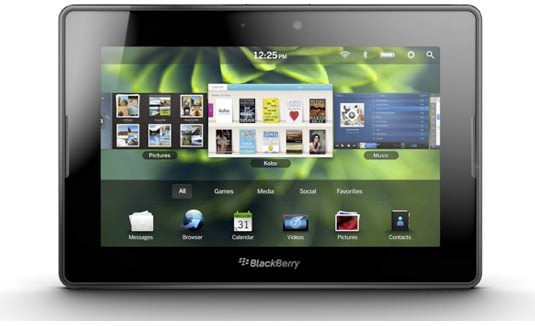
After months and months of anticipation, Research In Motion's debut tablet, the BlackBerry PlayBook, is finally here. The good news is that the user interface for the new BlackBerry Tablet OS is beautiful, graceful, and operates with a simplicity that rivals that of the Apple iPad 2 ($499) and bests the Motorola Xoom's ($599-$799) oft-cluttered screens. The bad news is that, at launch, there's a lot missing. First, there's no native e-mail support. (Didn't the RIM usher in the era of mobile e-mail with the BlackBerry?) The PlayBook also suffers from a dearth of compelling—or smooth-functioning—apps. Then there's the absence of should-be-standard features—why include a front-facing camera, but no video-chat app? Updates, RIM promises, will bring much of what's missing to the PlayBook in the near future. Throw in some better app selection, too, and the PlayBook may be worth revisiting down the road, but right now, it's unfinished.
The Wi-Fi-only BlackBerry PlayBook comes in three storage capacities—16GB ($499), 32GB ($599), and 64GB ($699). The PlayBook is priced identically to the Wi-Fi-only Apple iPad 2 for the same storage capacities. Currently there's no version with cellular service, though BlackBerry users can use their smartphones as hotspots for the tablet at no extra charge. RIM has announced a 4G PlayBook that's scheduled to launch this summer, along with LTE and HSPA+ versions that will be available later this year. Sprint has confirmed it will carry the WiMAX 4G model, and Verizon and AT&T are widely rumored to pick up the LTE and HSPA+ models respectively.
Click to continue reading BlackBerry Playbook review
Gallery: BlackBerry Playbook review
Nvidia GeForce GTX 590 review

Posted by Andru Edwards Categories: Accessories, Features, PC / Laptop, Product Reviews,

The months-long jockeying for position between AMD and Nvidia has led to this moment: Who has the faster flagship video card? Nvidia held the crown for a long while thanks to its powerful and polished GTX 580, still the best single-processor card on the market. But when AMD released its dual-GPU Radeon HD 6990 earlier this month, and it delivered blistering benchmark results along with a sky-high $699 list price and an ultra-noisy fan, it looked like AMD might own the top tier this generation. Now that Nvidia has released its own dual-GPU card, the Nvidia GeForce GTX 590 (also $699), we definitively know the answer: AMD just wins the performance crown. Nvidia's card has some solid reasons to recommend it—much better noise characteristics, it will fit in a (slightly) wider variety of cases—but for this much money you probably want the fastest card there is. And the GTX 590, in spite of its virtues, is not quite it.
The GTX 590 is, however, packed with power. You'd expect that from any two-GPU card in general—the last one Nvidia released was the GTX 295, in early 2009—and especially from one that essentially fuses two powerful GF110 GPUs (the kind used in the GTX 580). It sports a total of 1,024 CUDA processing cores, 128 texture units, 96 ROP units, and 32 tessellation engines for making the most of one of the most sought-after DirectX 11 (DX11) features. The card's graphics clock runs at 607 MHz, its processor clock at 1,215 MHz, and its memory clock at 3,414 MHz. It's loaded with 3,072MB of GDDR5 memory for the frame buffer, which operates over a 384-bit memory interface.
Click to continue reading Nvidia GeForce GTX 590 review
Gallery: Nvidia GeForce GTX 590 review
Advertisement
© Gear Live Inc. {year} – User-posted content, unless source is quoted, is licensed under a Creative Commons Public Domain License. Gear Live graphics, logos, designs, page headers, button icons, videos, articles, blogs, forums, scripts and other service names are the trademarks of Gear Live Inc.








.jpg)








